Document list exporting allows you to tailor your report to your unique workflow requirements.
To create a document list export:
- Run a search to narrow down the documents or select the documents for which you want to export metadata and work product.
- Click the Export Document List icon.

- In the Download document list dialog, select the fields to export.
- Included metadata
- Report type
- Reason for download
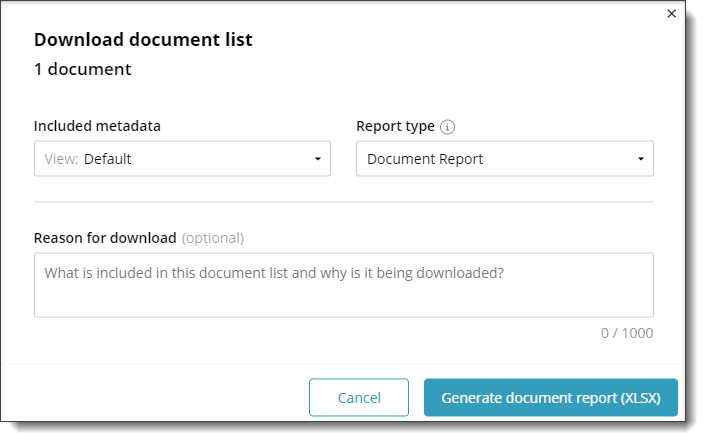
- Click Generate document report (XSLX). You can wait for the report to be generated, or download the file later from the Reports page.
Any document list export you create is only accessible to you. This prevents other users from accessing information they may not have permission to access, such as fields that have limited user access.