DISCO deduplicates documents during ingest. When documents are deduplicated, DISCO creates additional instances of that document in the database and combines them into a single document for review. This allows the user to ingest multiple copies of a document, review them all at once, and then produce multiple copies as they were when ingested.
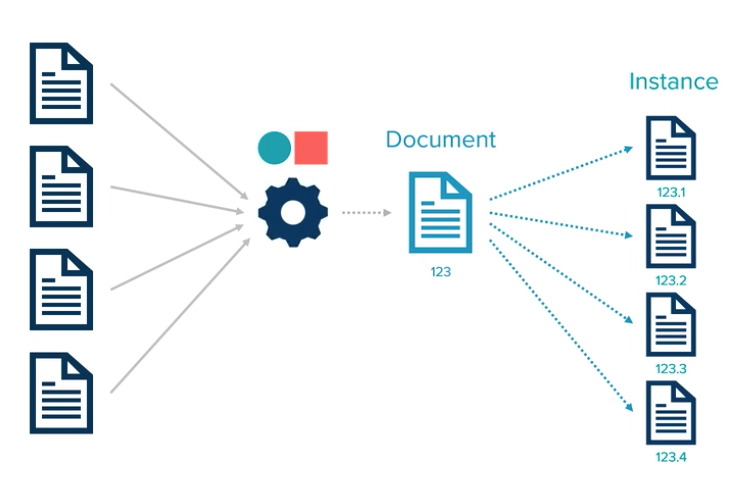
Viewing a document in DISCO will always show all metadata across all duplicate instances.
Searching or filtering for a document will always return documents that hit on that search, and most fields are document level-fields; however, some fields are specific to instances. Using an instance-specific field for a document list export or a production will limit the export or production to only the instances that hit on that search.
Instance-specific fields
- Bates Numbers: BeginBates, EndBates
- Dedupe fields: Custodian, FileName, OriginalFilepath
- Dates: LastAccessedDate, LastAccessedTime, LastModifiedDate, LastModifiedTime, LastPrintedDate, LastPrintedTime, CreateDate, CreateTime, ReceivedDate, ReceivedTime
- Email Metadata: EmailInReplyTo, EmailMessageID, EmailPrConversationIndex, EmailRead, EmailReferences, EmailTransportHeaders
When using these fields, while the entire document will show up in search results and viewer, DISCO identifies the specific instances that hit on a search result and limits a production or export defined by this search to those specific instances.
If a review document is deduplicated and you want to overlay only one of the instances, depending on the field—such as the custodian field—you may be required to use an instance-level overlay to identify the documents. For fields such as Custodian, DISCO requires specific identification of the particular instance that needs to be changed.
If a field requires instance-level identification and the instance is not specified, you will see NO, Fail validation in the validation report. To resolve this error, use an instance-level overlay and be more explicit in the overlay file as to which instance should be overlaid. For more information, see Overlayable fields.